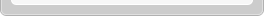4 posts
• Page 1 of 1
iMedicine Review Founder Dr. Shahid Babar Joins Knowmedge
The Knowmedge team is excited to announce the addition of Shahid Babar, MD FACP FHM, to our advisory board. Dr. Babar is a Clinical assistant professor of Medicine and Associate director of hospitalist program in Lancaster General Health. He has conducted Internal medicine review courses in various academic centers since 2007. He founded iMedicine Review in 2010 in order to help residents and internists prepare for the internal medicine boards. Thousands of students have benefitted from his three-and-a-half day live course.
Dr. Babar’s internal medicine board review course offers a comprehensive review of all topics relevant to the ABIM exam. In 2014, Dr. Babar’s internal medicine board exam review course will be offered five times between May – July in various academic centers in Philadelphia (PA), Harrisburg (PA), Farmington (CT), New York City (NY), Washington D.C.
Dr. Babar states “I started iMedicine Review as a way to help residents and internists prepare for the internal medicine boards through an engaging, live lecture format. That’s why I’m excited about joining Knowmedge – their vision for an interactive and engaging high-yield internal medicine question bank is something that is appealing to me as an educator and should be appealing to students looking for an audio-video question bank.”
Dr. Ravi Bhatia, co-founder of Knowmedge states “I am thrilled to have Dr. Babar join the Knowmedge advisory board. I attended his live course for preparation of my board exam. His educational experience and commitment to helping residents and internists learn through a live internal medicine course is something I personally admire and will be of great benefit to the Knowmedge team. I look forward to working with Dr. Babar and helping more physicians through our affiliation with iMedicine Review.”
iMedicine Review is a leader in internal medicine education. Under the leadership of Dr. Shahid Babar, thousands of students have benefitted from the ABIM exam review course offered at iMedicine Review. For more information about iMedicine Review, please visit imedicinereview.com
Knowmedge is a provider of internal medicine board questions for students preparing for the internal medicine ABIM board exam. The Knowmedge platform contains over 900 high-yield questions with video explanations from 12 different medical categories and over 100 subcategories. For more information about Knowmedge, please visit knowmedge.com
Dr. Babar’s internal medicine board review course offers a comprehensive review of all topics relevant to the ABIM exam. In 2014, Dr. Babar’s internal medicine board exam review course will be offered five times between May – July in various academic centers in Philadelphia (PA), Harrisburg (PA), Farmington (CT), New York City (NY), Washington D.C.
Dr. Babar states “I started iMedicine Review as a way to help residents and internists prepare for the internal medicine boards through an engaging, live lecture format. That’s why I’m excited about joining Knowmedge – their vision for an interactive and engaging high-yield internal medicine question bank is something that is appealing to me as an educator and should be appealing to students looking for an audio-video question bank.”
Dr. Ravi Bhatia, co-founder of Knowmedge states “I am thrilled to have Dr. Babar join the Knowmedge advisory board. I attended his live course for preparation of my board exam. His educational experience and commitment to helping residents and internists learn through a live internal medicine course is something I personally admire and will be of great benefit to the Knowmedge team. I look forward to working with Dr. Babar and helping more physicians through our affiliation with iMedicine Review.”
iMedicine Review is a leader in internal medicine education. Under the leadership of Dr. Shahid Babar, thousands of students have benefitted from the ABIM exam review course offered at iMedicine Review. For more information about iMedicine Review, please visit imedicinereview.com
Knowmedge is a provider of internal medicine board questions for students preparing for the internal medicine ABIM board exam. The Knowmedge platform contains over 900 high-yield questions with video explanations from 12 different medical categories and over 100 subcategories. For more information about Knowmedge, please visit knowmedge.com
Posts: 436
Re: iMedicine Review Founder Dr. Shahid Babar Joins Knowmedg
Thanks for this info! I am now in search of applications, sites and services that will help make my studies easier.

Posts: 25
Re: iMedicine Review Founder Dr. Shahid Babar Joins Knowmedg
I can advise you a proven place, I always go there for help, because I have big problems with chemistry. I advise you paperwriter review, they can help you to write an essay, do your homework and even write a term paper. By the way, I plan to turn to them for help in writing a term paper.

Posts: 41
Generate Beautiful, Customized Handwriting with Cursive Text
It's simple to be creative with your online communication in the modern digital age. Using a cursive text generator can help you get a distinctive and attractive style, whether you're building a logo, writing a social media post, or simply want to add some elegance to your words
What does a generator of cursive text do?
An internet tool called a cursive text generator enables you to change plain text into cursive fonts. These tools transform your text into Unicode symbols that simulate cursive letters in order to function. The created text can then be copied and pasted into the application of your choice, such as a document, email, or social media platform.
Why would you want to create cursive text?
Use of a cursive text generator is possible for a number of reasons. First and foremost, cursive fonts can provide your written communication a dash of class and sophistication. In a sea of bland, uninteresting material, they can also help you stand out. Using a cursive text generator can help you produce a distinctive and memorable style, whether you're developing a brand or just writing a note to a friend.
Create Unique Designs with Cursive Text Generator
Cursive text generators can also help you save time and effort, which is a benefit. You can enter your text into a generator and let it do the work for you rather than spending hours perfecting your handwriting or creating your own cursive font. If you have a lot of text to write or a short deadline, this can be extremely helpful.
How to utilize a generator of cursive text
A cursive text generator is simple and easy to use. The basic steps are as follows
Choose a cursive text generator: There are numerous online cursive text generators, so pick the one that best meets your requirements and preferences. Lingo Jam, Fancy Text Generator, and Awesome Fancy Text Generator are a few well-liked choices.
Put your text here: After selecting a generator, just type your text into the input field. Text can be typed in or copied and pasted from another source.
Write with Style: Use Cursive Text Generator
Choose a font: The majority of cursive text generators provide a selection of typefaces. Pick the option that appeals to you most after perusing the available choices.
Copy & paste: To use your generated cursive text, just copy it and paste it into the programmer you choose. Use it everywhere you need to add some extra style, including in papers, emails, social media postings, and other places.
Advice on how to use a cursive text generator
Here are some pointers for using a cursive text generator:
Despite their attractive appearance, cursive fonts can be challenging to read, especially in smaller sizes or when used in lengthy passages of text. Make careful to pick a legible font and use it sparingly.
Employ cursive text to accentuate vital points instead of using all through your message to highlight key words or phrases. This can assist in highlighting the key points of your message.
Try out several cursive fonts: There are a variety of cursive fonts available, so don't be afraid to try out various styles until you discover the one that works best for you.
Conclusion
Adding some extra grace and beauty to your online communications may be simple and enjoyable by using a cursive text generator. Cursive writing may help you get your desired look whether you're building a logo, putting together a social media post, or just want to compose a message that sticks out. With so many available generators and fonts,
What does a generator of cursive text do?
An internet tool called a cursive text generator enables you to change plain text into cursive fonts. These tools transform your text into Unicode symbols that simulate cursive letters in order to function. The created text can then be copied and pasted into the application of your choice, such as a document, email, or social media platform.
Why would you want to create cursive text?
Use of a cursive text generator is possible for a number of reasons. First and foremost, cursive fonts can provide your written communication a dash of class and sophistication. In a sea of bland, uninteresting material, they can also help you stand out. Using a cursive text generator can help you produce a distinctive and memorable style, whether you're developing a brand or just writing a note to a friend.
Create Unique Designs with Cursive Text Generator
Cursive text generators can also help you save time and effort, which is a benefit. You can enter your text into a generator and let it do the work for you rather than spending hours perfecting your handwriting or creating your own cursive font. If you have a lot of text to write or a short deadline, this can be extremely helpful.
How to utilize a generator of cursive text
A cursive text generator is simple and easy to use. The basic steps are as follows
Choose a cursive text generator: There are numerous online cursive text generators, so pick the one that best meets your requirements and preferences. Lingo Jam, Fancy Text Generator, and Awesome Fancy Text Generator are a few well-liked choices.
Put your text here: After selecting a generator, just type your text into the input field. Text can be typed in or copied and pasted from another source.
Write with Style: Use Cursive Text Generator
Choose a font: The majority of cursive text generators provide a selection of typefaces. Pick the option that appeals to you most after perusing the available choices.
Copy & paste: To use your generated cursive text, just copy it and paste it into the programmer you choose. Use it everywhere you need to add some extra style, including in papers, emails, social media postings, and other places.
Advice on how to use a cursive text generator
Here are some pointers for using a cursive text generator:
Despite their attractive appearance, cursive fonts can be challenging to read, especially in smaller sizes or when used in lengthy passages of text. Make careful to pick a legible font and use it sparingly.
Employ cursive text to accentuate vital points instead of using all through your message to highlight key words or phrases. This can assist in highlighting the key points of your message.
Try out several cursive fonts: There are a variety of cursive fonts available, so don't be afraid to try out various styles until you discover the one that works best for you.
Conclusion
Adding some extra grace and beauty to your online communications may be simple and enjoyable by using a cursive text generator. Cursive writing may help you get your desired look whether you're building a logo, putting together a social media post, or just want to compose a message that sticks out. With so many available generators and fonts,

Posts: 6
4 posts
• Page 1 of 1